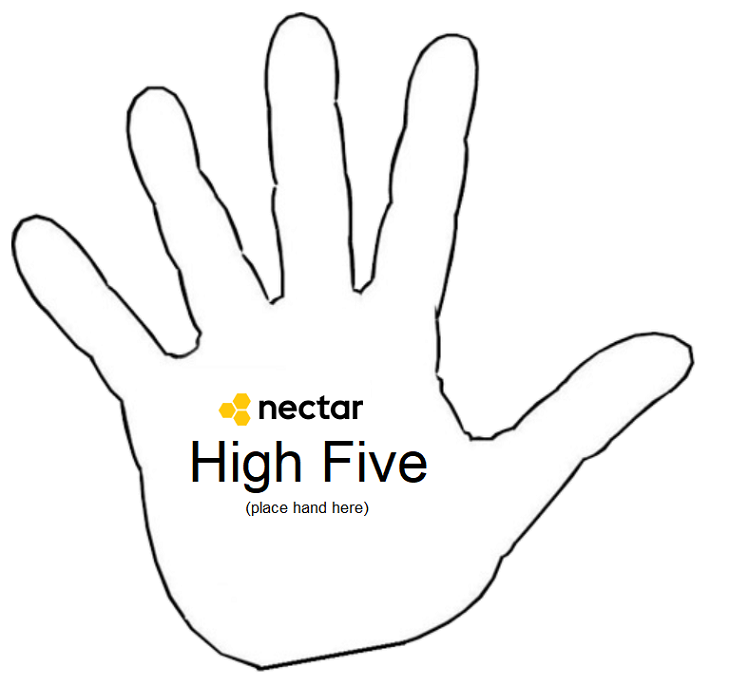Launching Virtual Machines
This tutorial is part of the Cloud Starter Series.
Back to Cloud StarterCategory: Beginner
Difficulty: 1 out of 5
Duration: 25 minutes
Find a mistake? Let us know the issue here.

Launch Instance
You are now ready to Launch your instance! Click the blue launch instance button.

Your instance will now be built according to the configuration options we just set. The Instances page will list your instance’ details, along with some status information.
Note:
The screenshot depicts multiple instances in the list, but you will only have one in your list.
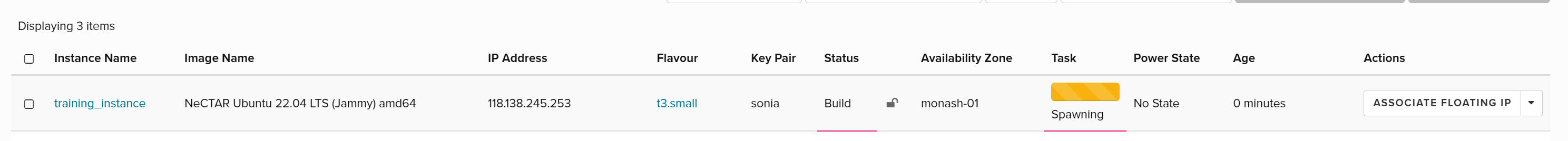
Once the Status becomes Active your instance is ready.
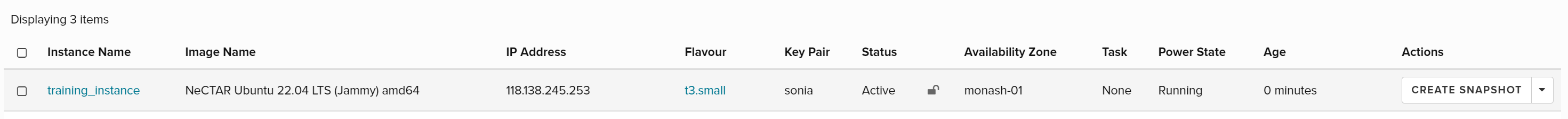
You have now successfully launched a Virtual Machine using the Nectar Research Cloud dashboard; Nectar has given your instance an IP address, that you will need to connect to your instance.
Note
If using the QCIF Availability Zone, you will have two IP addresses, one that says QLD and the other QLD data. The QLD data network is to allow an instance to access QRIScloud’s RDS collections. Only instances which are permitted to access these collections need to configure and use the QLD data IP address. A typical Virtual Machine setup does not need to use this, only the QLD IP address is required.
High five!