Advanced Networking
Category: Advanced
Difficulty: 5 out of 5
Duration: 58 minutes
Find a mistake? Let us know the issue here.

Launch instance in your new network
Step 5. Attach a private network to a new instance:
In order for a compute instance to communicate on a private network it must be attached to an interface on that network. This section describes attaching a private network to an instance at instance launch time. If you already have a running instance, click here.
Step 5a) On the details tab, ensure you select the Availability Zone that is local to the external network to which you connected your router:
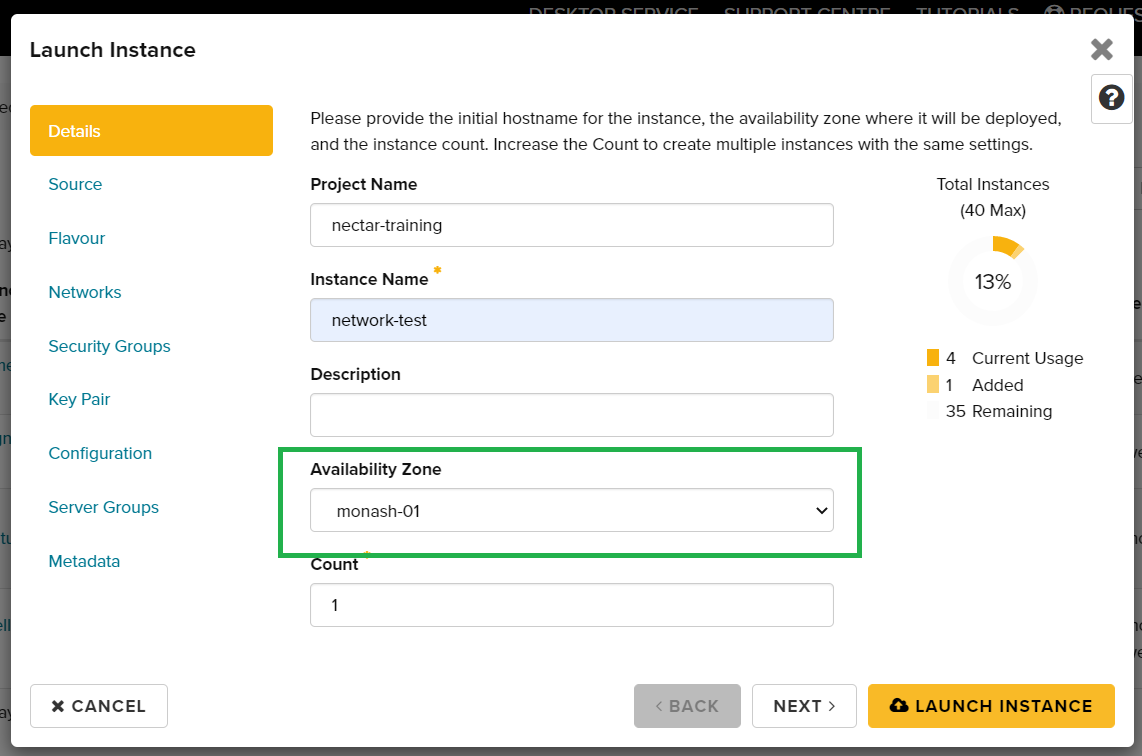
Step 5b). On the Networking tab, you will add your Private Network to selected networks. Do this by using the + or - buttons or by dragging and dropping. We will remove the Classic Provider network in this example as we intend to use floating IP’s for inbound communications and we do not require the qld-data network for communicating with RDS storage:
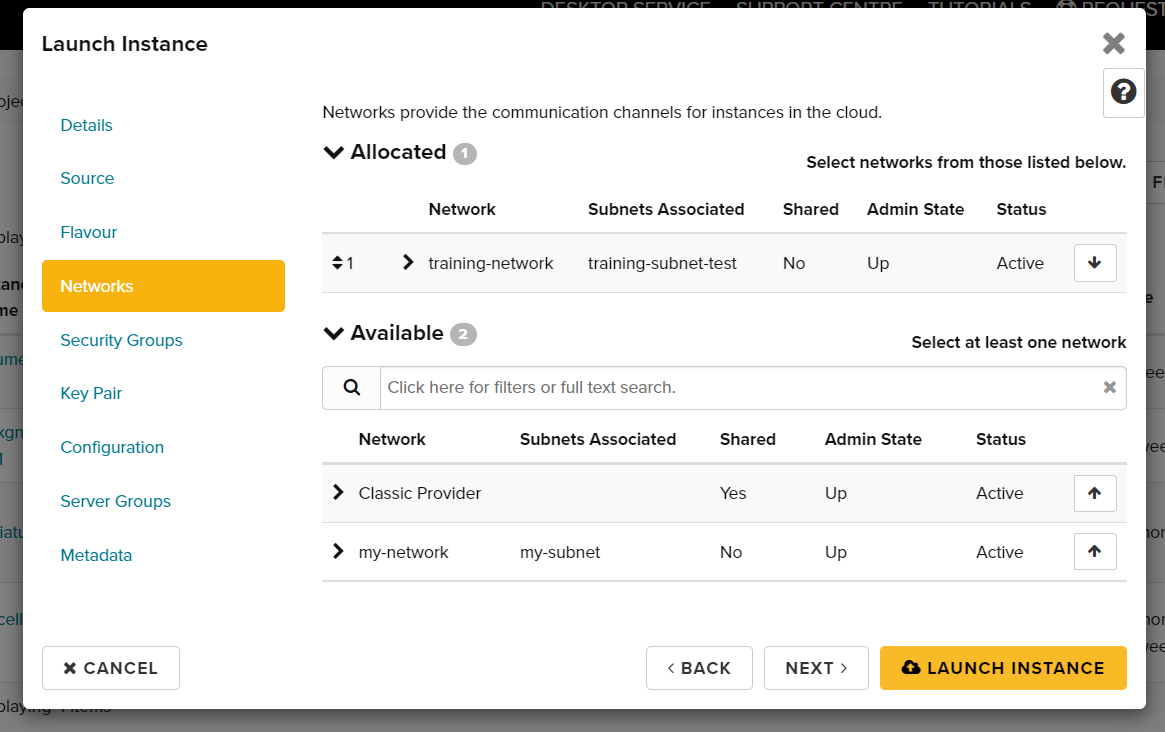
If you use the OpenStack CLI, you can use the --nic net-id=<NETWORK_ID> flag when launching. For example:
openstack network list #Find the network UUID which we want to use when launching new instance
+--------------------------------------+-----------------------------------+----------------------------------------------------------------------------+
| ID | Name | Subnets |
+--------------------------------------+-----------------------------------+----------------------------------------------------------------------------+
| 00000000-0000-0000-0000-000000000000 | Classic Provider | |
| 24dbaea8-c8ab-43dc-ba5c-0babc141c20e | tasmania | cf44c9ed-9e8b-47d8-bbc9-847801f1b3ca |
| 058b38de-830a-46ab-9d95-7a614cb06f1b | QRIScloud | 24f7fa26-8f43-4b65-9bdf-91f99b5ae9fe |
| e48bdd06-cc3e-46e1-b7ea-64af43c74ef8 | melbourne | b4771a97-bfb8-4e48-89af-10cf88e63a7f |
| 00691b0f-69c3-444b-85ea-262dd6909052 | qld-data | 5783e74d-6e00-4815-a9c8-c0c54cdcf9fa |
| 7b90b4df-5e64-4e50-8abd-1e1339f092fa | qh2-uom | 21a2e78b-483b-48a8-9bd9-770ea196acfd, d81ce7b8-c9d5-4385-b2bf-d620c59fe76f |
| 96d5e661-cdb6-4ecf-9a38-b0edda961fad | noblepark | fcd0ed12-d7c2-43d7-b9bd-556260072361 |
| e93c9d65-878a-4760-9111-c73f79115161 | queensberry | 25347767-e846-4e35-b60e-28931b5bdc7b, 9e354233-41b6-4437-98b1-5c4ab49d2a8a |
| 56c84852-e8b1-49f7-be67-bc0cfaec4188 | intersect-02 | 67ab51f2-d046-42b1-9197-2b1d8ed2c5a7 |
| 9a284788-c0dd-4c5d-bc45-4425ad078737 | nci | b7e9dffe-6009-4e53-a550-5b2c19a2ac79 |
| e3573b3f-db78-4ab9-938f-542f7c94d0a0 | pawsey-01 | 6af9d7da-6d48-4f6b-a255-0bd6d903ed6a |
| 283e92a3-40dc-482f-bb94-9f4632c0190b | qld | 700efd32-2c0a-4292-a0d9-a83a1bb6fa52 |
| 915a3d96-693d-4c9d-a2ef-04996ab085d3 | monash-02 | 2bdd914a-6e5f-4f34-ae19-f881be8be295 |
| 78dacb06-1162-454d-850c-78afd2033a38 | monash-03-internal | 72b4520a-9e68-4b50-8e83-bb14f3443c63 |
| eb33feb8-027d-4d5d-8eab-69d3d6c08666 | intersect-01 | 05341f20-ae8b-4670-9df7-171aada556db |
| c9cbd99b-b6b3-49b9-b2b3-108dde0cdda6 | monash-01 | 91bf744e-b79a-4bc5-8722-fe3569add0c0 |
| f0c86d08-d45b-45c4-9216-b8abd6bc133c | qh2-uom-internal | bc63c260-b2f6-4d57-ba03-f8fd89a35d8f |
| 09ff5a87-2d4a-4e57-a474-f2d2d688bb48 | My First Network | 3b27e01c-d69d-4ae6-be9e-c3b61ce93b93 |
| 8c6b8b1f-2610-4b26-9b27-cd6db8aca397 | tas | 9df63d68-7a3e-4ef8-9d6b-67ae4b74c509 |
| 71a08d91-ea37-4e2a-834e-0b158f08a351 | tas-s | dc38a998-57f9-49c0-8ee3-2681afedfbd2 |
| bda5ae9f-e56c-43b5-a327-a81672247436 | as-tn | 24b0228b-341d-4ece-8450-183627affb8e |
| b2719045-2cd1-4290-9ca8-9055b9df9df4 | sa-citywest | 03292ee8-0ae4-4d18-9c8c-708c9ecdeb09 |
| cba46835-45b7-43c0-a616-365302c3a634 | asm-priv-test | 284f4ea3-c4e9-4951-8cf1-8651a3fdc8aa |
| 4d0fbec6-f9a4-4d39-9225-082716c64008 | monash-03-public | 8bb4e24c-538d-4604-9128-b7aab6afaaa7 |
+--------------------------------------+-----------------------------------+----------------------------------------------------------------------------+
openstack server create \
--flavor m2.small \
--image c8663e68-921c-4e0a-9048-d9e042a4b41f \
--key-name dl-desktop \
--security-group ssh_icmp_http_https \
--availability-zone QRIScloud \
--nic net-id=00000000-0000-0000-0000-000000000000 --nic net-id=09ff5a87-2d4a-4e57-a474-
f2d2d688bb48 \
test-instance-classic-and-private-net
You can also refer to the Network -> Network Topology tab for a visual representation.