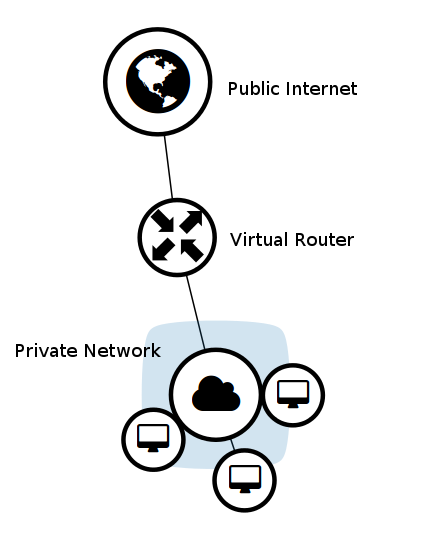Advanced Networking
Category: Advanced
Difficulty: 5 out of 5
Duration: 58 minutes
1. Overview
2. Quota
3. Classic vs. Advanced Networking
4. Create a network
5. Create a Router
6. Launch instance in your new network
7. Attaching a floating IP
8. Making changes
9. Next steps
Find a mistake? Let us know the issue here.

Classic vs. Advanced Networking
Classic Networking:
Compute instances are assigned a fixed IP address and are connected directly to the internet via a public network located at the instance’s availability zone.
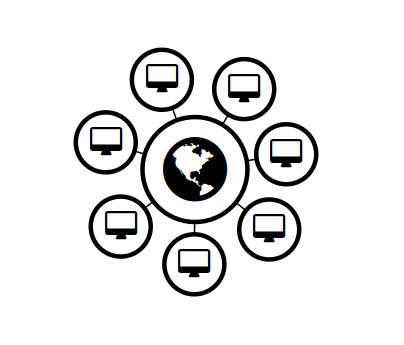
Advanced Networking
Compute instances are attached to a private network that is attached to a virtual router. The router is connected to the internet via a public IP address. Internet traffic can flow from the private network through the router to the public internet.