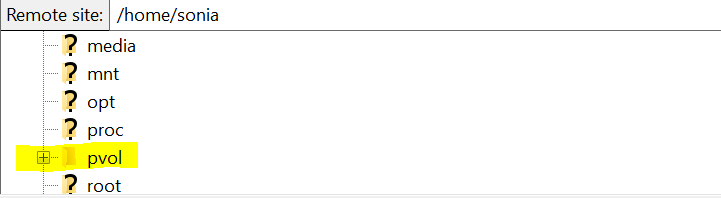Volume Storage
Category: Beginner
Difficulty: 1 out of 5
Duration: 21 minutes
Find a mistake? Let us know the issue here.

Accessing the Volume
Accessing via the Command Line
To access the volume itself, within the Command Line, you need to use the cd (Change Directory) command.
As we mounted the Volume to the /pvol path, we will navigate here. This is the main folder for your Volume.
cd /pvol
While in this directory, you can work create/save files as normal, and they will remain on the Volume. You can detach and attach it to another instance/VM (just like an External Hard Drive!) and continue working on the files you were previously.
Accessing in your graphical interface (FileZilla)
To access the Volume via your graphical interface software (like Filezilla or equivalent), simply connect to your instance as usual, then navigate to the /pvol folder in the remote section of your instance. Then you can simply drag and drop files across as you normally would to move files to the Volume.