DNS with the Nectar DNS service
This tutorial is part of the Cloud Two Series.
Back to Cloud TwoCategory: Intermediate
Difficulty: 2 out of 5
Duration: 20 minutes
1. Overview
2. Nectar DNS, In a nutshell
3. Inspect Zones and Recordsets
4. Create a Zone
5. Create a Record Set
6. Update a Record Set
7. Delete a Record Set
8. Next Steps
Find a mistake? Let us know the issue here.

Delete a Record Set
To delete a DNS record that is no longer needed, navigate to Project -> DNS -> Zones. Click the required zone from the list of zones, select the Record Sets tab, then the Delete action for the required record set.
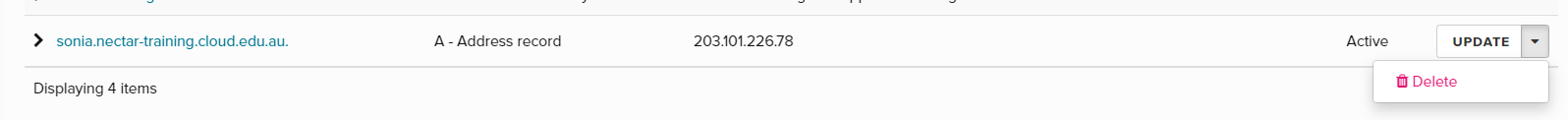
Click the Delete Record Set button when prompted to confirm.
To delete a record set using the OpenStack command line:
openstack recordset delete <zone id> <rec id>
You can locate the required record set id and zone id using the openstack zone
list and openstack recordset list commands.