DNS with the Nectar DNS service
This tutorial is part of the Cloud Two Series.
Back to Cloud TwoCategory: Intermediate
Difficulty: 2 out of 5
Duration: 20 minutes
Find a mistake? Let us know the issue here.

Inspect Zones and Recordsets
A default DNS zone based on the allocation project name is provisioned for all new Nectar allocations and for amended allocations. You can check that your project has the default zone using the Nectar dashboard, by navigating to Project -> DNS -> Zones.
What is the Default Zone?
The default zone for a project is in the form <project-name>.cloud.edu.au..
No DNS for PT’s
Project trials (PT’s) do not have a DNS zone. You need an allocation in order to use Nectar DNS.
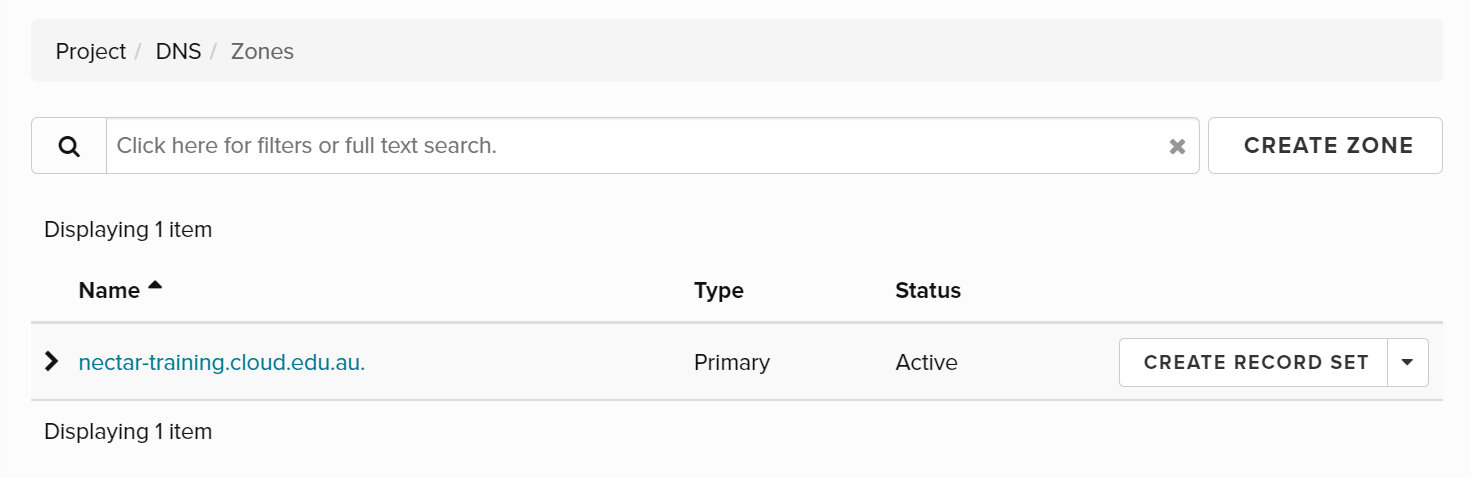
To list your DNS zones using the OpenStack command line:
$ openstack zone list
+-----------+-------------------------+---------+----------+--------+--------+
| id | name | type | serial | status | action |
+-----------+-------------------------+---------+----------+--------+--------+
| <zone id> | myproject.cloud.edu.au. | PRIMARY | <serial> | ACTIVE | NONE |
+-----------+-------------------------+---------+----------+--------+--------+
If the default zone is not listed, your project was created before the Nectar DNS service was available. Please email support@nectar.org.au requesting that the default zone be added to your project.
To view the DNS record sets defined for a zone, click the zone name then the Record Sets tab. Each zone has two Nameserver records that are provisioned with the zone. You can add can update or delete record sets that you have created.
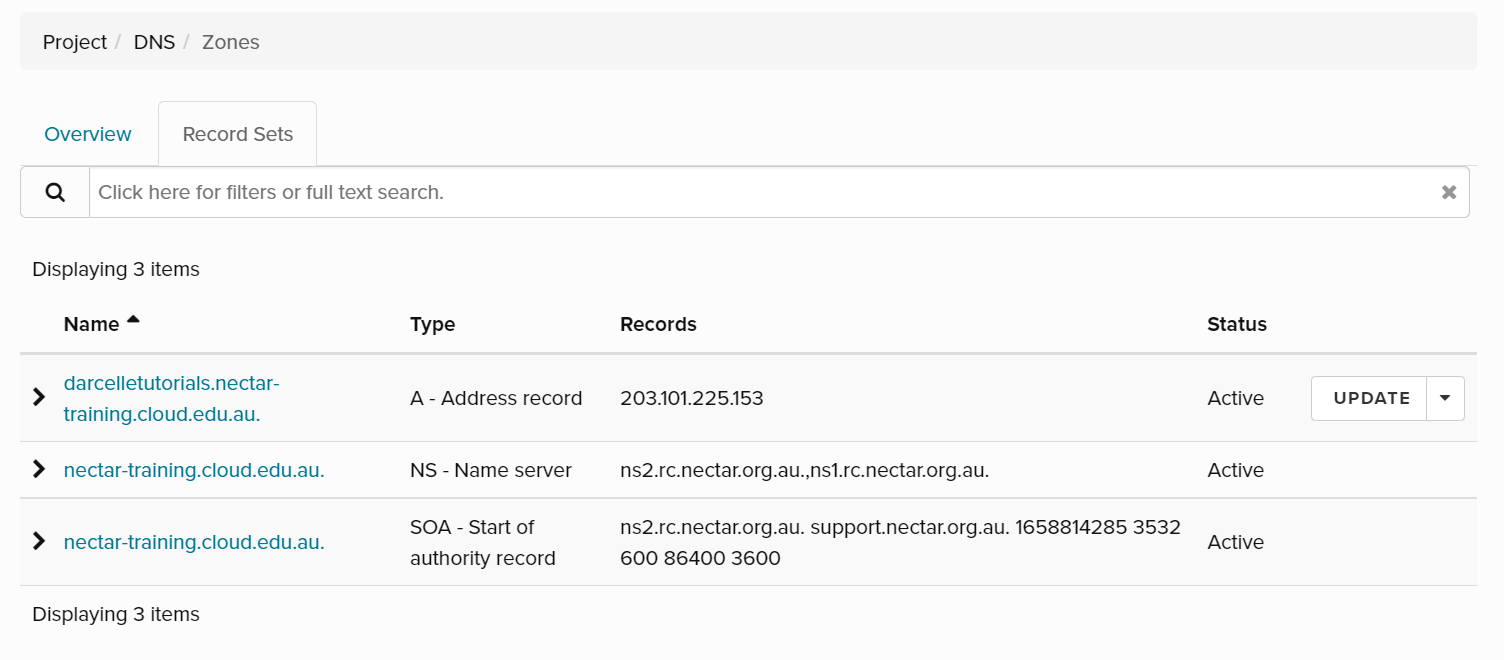
To list your DNS record sets using the OpenStack command line, first use the
openstack recordset list command to lookup the required <zode id>, then use:
$ openstack recordset list <zone id>
+-----------+---------------------------------+------+-----------------------------------------------------------------------------+--------+--------+
| id | name | type | records | status | action |
+-----------+---------------------------------+------+-----------------------------------------------------------------------------+--------+--------+
| <rec id1> | myproject.cloud.edu.au. | SOA | ns1.rc.nectar.org.au. support.nectar.org.au. 1566546364 3590 600 86400 3600 | ACTIVE | NONE |
| <rec id2> | myproject.cloud.edu.au. | NS | ns2.rc.nectar.org.au. | ACTIVE | NONE |
| | | | ns1.rc.nectar.org.au. | | |
| <rec id3> | my-name.myproject.cloud.edu.au. | A | 203.101.225.247 | ACTIVE | NONE |
+-----------+---------------------------------+------+-----------------------------------------------------------------------------+--------+--------+