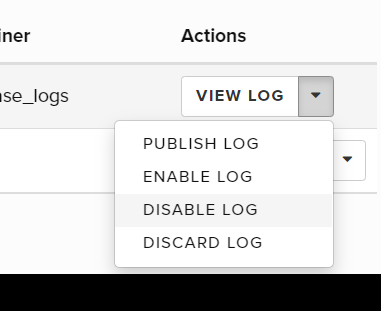Database
This tutorial is part of the Cloud Expert Series.
Back to Cloud ExpertCategory: Advanced
Difficulty: 4 out of 5
Duration: 91 minutes
1. Overview
2. Create and launch a Database Instance
3. Accessing a Database Instance
4. Backup and Restore a Database Instance
5. Managing Database Users
6. Creating and Deleting Databases
7. Managing Database Logs
8. Advanced Database Instance Management
9. Using the command line
10. Next Steps
Find a mistake? Let us know the issue here.

Managing Database Logs
In this section, we will explain how to manage the logs on a Database instance.
Enable Database Logs
- Navigate to the
Project/Database/Instancespage if you are not on the page. - Click the
tutorialinstance name. - Click
Logstab. - Click
Enable Logbutton from the actions list ofgenerallog.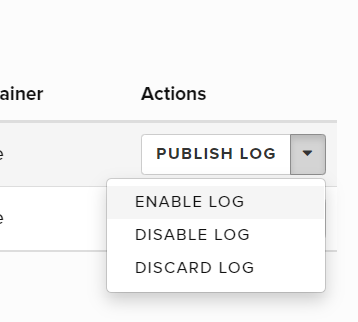
- Click
Publish Logfrom the actions list (the first button as seen above.) - Click
View Logfrom the actions list.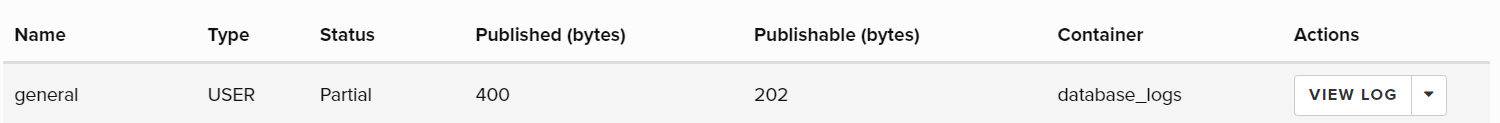
- You should see the database log in the screen.

Disable Database Logs
You have enabled the database general log from the last exercise. Now we are going to disable the log.
- Click
Disable Logfrom the actions list ofgeneral log.