Applications
Category: Beginner
Difficulty: 1 out of 5
Duration: 24 minutes
1. Overview
2. The Application Catalog
3. Configure the Application
4. Deploy the Environment
5. Try Out Your Application
6. Updating your application
6. Next Steps
Find a mistake? Let us know the issue here.

Updating your application
It is good practice to run updates frequently!
To keep the Operating System and R-Studio Application updated, you can use the Remote Desktop.
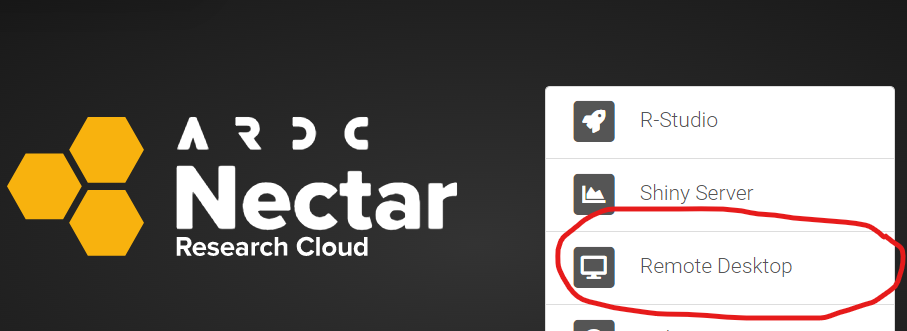
Find the Terminal through the Application menu.
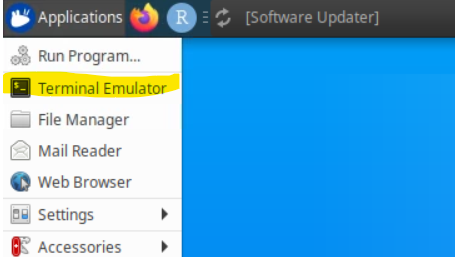
In the terminal, enter the following commands, one at a time:
sudo apt update
sudo apt upgrade
This should ensure both the Operating System is updated, as well as any of the latest packages for R-Studio.
For other applications without a remote desktop option, you can connect to your instance via SSH and then enter the update commands.