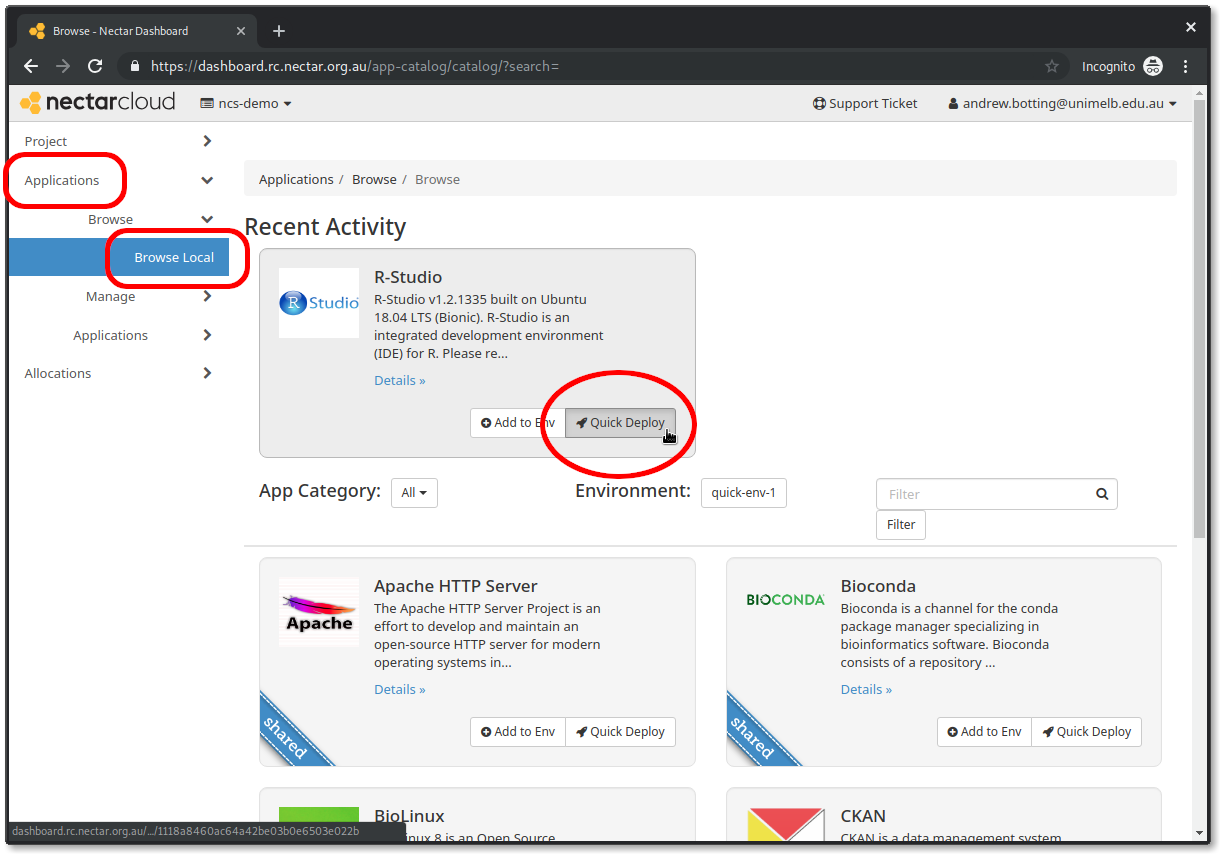Applications
Category: Beginner
Difficulty: 1 out of 5
Duration: 24 minutes
1. Overview
2. The Application Catalog
3. Configure the Application
4. Deploy the Environment
5. Try Out Your Application
6. Updating your application
6. Next Steps
Find a mistake? Let us know the issue here.

The Application Catalog
In this tutorial we will browse the Application Catalog and use Quick Deploy to configure your own instance of R-Studio running on Nectar.
- Logon to your Nectar Dashboard and ensure you’re working in the right project (use the project selector on the top left-hand side).
- Navigate to the
Applications/Browse/Browse Localpage - If you don’t immediately see the application you need, just type it into the search field on the right. For this tutorial, let’s find
R-Studio - Once you’ve found it, click
Quick Deploy.