Allocation Management
This tutorial is part of the Cloud Starter Series.
Back to Cloud StarterCategory: Non-technical
Difficulty: 1 out of 5
Duration: 23 minutes
Find a mistake? Let us know the issue here.

Delegate the project-manager role
To help you ensure that your project doesn’t expire by accident, you can share the project-manager role with other users in your project. All users in the project that have the project-manager role will be notified of the stages of expiry by the Expiry Bot, and they have access to the Amend/Extend allocation button for the project via the My Requests page.
To share/delegate the project-manager-role you need to take two steps:
- If the user you would like to share the project-manager role with isn’t in your project, then you need to add them as a Member to your project using the User Management feature.
- To assign the project-manager role to a Member of your project you need to contact Nectar support
Add Members
To add members to your project, follow these steps:
- On you nectar dashboard ensure you have the correct project selected in the Project selector
- Navigate to the
Identity/Project Memberspage - Click the
Addbutton to open theAdd User to Projectdialog - Enter the user’s Nectar Username (i.e. the email address) and click the
Add User to Projectbutton
Note that the user must have an existing account in Nectar, and you need to provide the Nectar Username for that account. If you are unsure what that user’s Nectar Username is, ask them to log in to the Nectar Dashboard and tell you the email address that is shown in the top right hand corner of their dashboard.
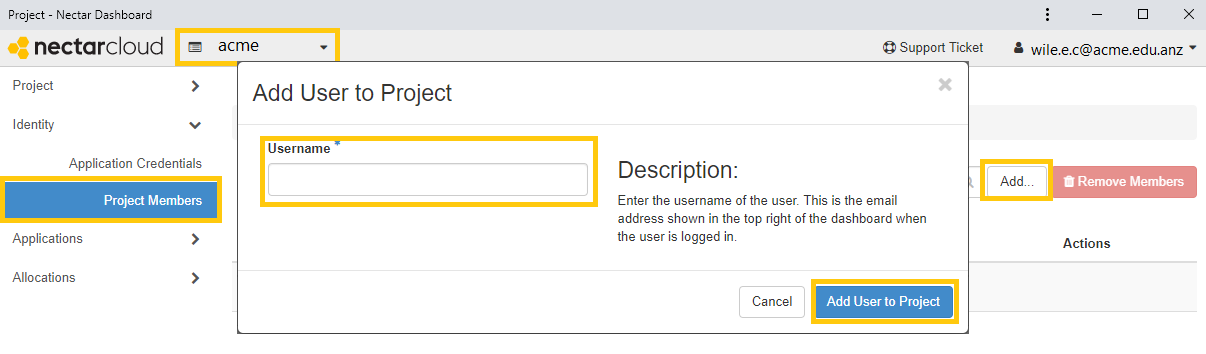
Contact Nectar support
To assign the project-manager role to an existing user in your project, you or another project-manager needs to contact Nectar Support. You can use the Support Ticket link from your dashboard, send an email to support@ehelp.edu.au or log a ticket on support.ehelp.edu.au, requesting that the specified project member (be sure to include their details) be assigned the project manager role, and whether you yourself need to retain project-manager status.
Note that Nectar will only accept requests for assigning the project-manager from existing project-managers or from the Chief Investigator as listed in the project allocation request.