Snapshots
Category: Beginner
Difficulty: 1 out of 5
Duration: 15 minutes
1. Overview
2. Instance snapshots
3. Creating an instance snapshot
4. Launching an instance from a snapshot
5. Deleting an instance snapshot
6. Snapshots for volume storage
7. Creating a volume snapshot
8. Summary
Find a mistake? Let us know the issue here.

Deleting an instance snapshot
From the Nectar Dashboard, navigate to the Project, Compute, then Images page.
Locate the snapshot you wish to delete and click the Delete Image button on the right hand side of an snapshot from the Actions list.
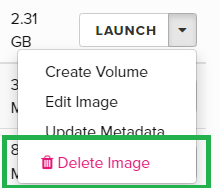
Click the Delete Image button from the confirmation dialog window to complete the process.