Snapshots
Category: Beginner
Difficulty: 1 out of 5
Duration: 15 minutes
Find a mistake? Let us know the issue here.

Launching an instance from a snapshot
Once the snapshot has been created, you can launch an instance from it.
Log on to the Nectar Dashboard and navigate to Project, Compute, then Images page in the dashboard.
Locate the snapshot image in the list of images and click Launch in the Actions list.
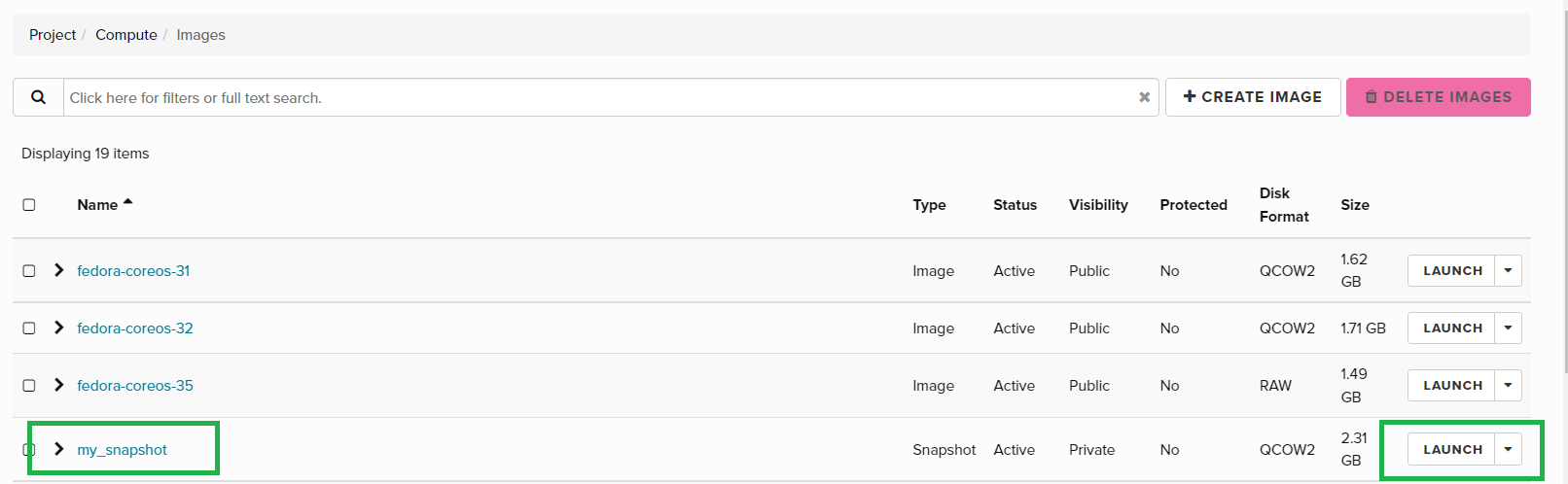
The launching steps are exactly the same as launching a new virtual machine, except that the new instance will already have the operating system settings, configurations and installations of the original instance. Please refer to tutorial Launching Virtual Machines for more information.
Note
The flavor of instance must be large enough to fit the image on the primary root disk.