Rebooting, Deleting, Rebuilding, Resizing
This tutorial is part of the Cloud Starter Series.
Back to Cloud StarterCategory: Beginner
Difficulty: 1 out of 5
Duration: 32 minutes
Find a mistake? Let us know the issue here.

Deleting
By now you will have recognised a pattern in how to perform actions on your instances via the Nectar dashboard. We will perform one more: Deleting. When you are finished using your instance, or you are otherwise ready to throw it away, you can just Delete your instance using the Instance Action Menu. There’s more info in the knowledge base about actions you can perform via the Instance Action Menu Button.
Warning
Deleting is irrevocable. Deleting erases all data on your instance primary and ephemeral drive (if it has one), including installed software, configuration settings and user data.
Manage your data
Before deleting your instance, you should manage your data. You should store your valuable data on persistent storage, e.g. Nectar Volume Storage, Nectar Object Storage or to your local workstation.
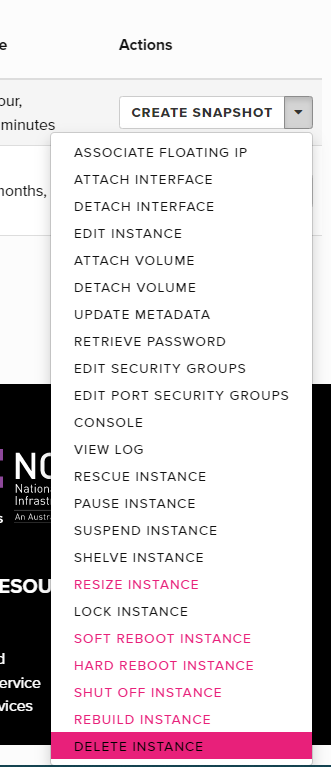
Security Groups and Keypairs
Security Groups and Keypairs that were applied to your instance, are not deleted. They will be retained in your Nectar Project and Nectar Account respectively, for use with your next instance.