X11 Forwarding
Category: Intermediate
Difficulty: 2 out of 5
Duration: 15 minutes
Find a mistake? Let us know the issue here.

Install X server
For X11 forwarding in SSH to work on your computer, an X server must be installed and running. The X server is a software package that manages the connection between the remote graphical application and your computer. It receives the input from your computer and renders the graphical interface.
Most Linux systems will have an X server installed, so you really don’t need to do anything. However, if your computer is running Windows or macOS, you will need to install and run an X server application.
Installation of X server on Windows
In Windows, you can download and install Xming X server. For X11 forwarding to work, you will need to start Xming before connecting to the virtual machine with your SSH Client.
-
Download the Xming to a folder and double click the installer to start the installaltion process.
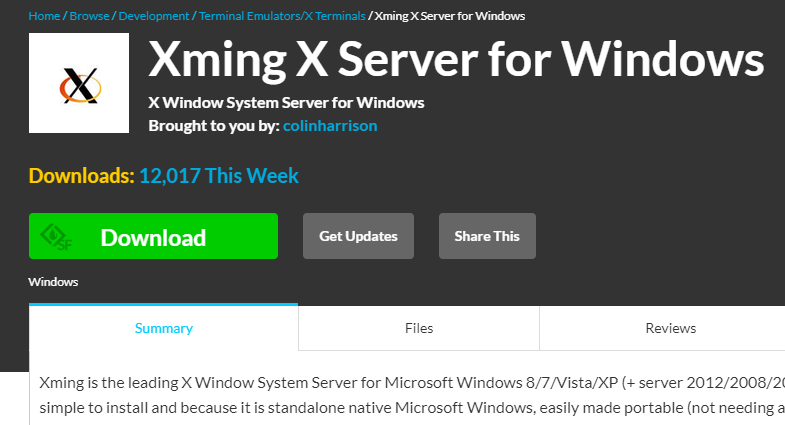
-
Following the steps in the
XmingSetup Wizard to finish the installation.
-
In the
Windows Security Alertwindow, clickAllow accessbutton to config firewall to allowXmingnetwork connection.
Installation of X server on macOS
For macOS, download and install XQuartz X server. For X11 forwarding to work, you will need to start XQuartz first before making an SSH connection to the virtual machine. Download the XQuartz and install it in your macOS.